Back To Blog
Back To Blog
Bluetooth Connectivity: a practical guide to understand your bluetooth devices
BY MobileFolk
07.09.2022 | 4 mins
Did you check the sleep numbers that your fitness tracker was recording during the night when you got up this morning? Or did you utilize your phone to transform your bedroom lights into your sunrise? Maybe you played joyful tunes via your phone’s speakers to get your day started, and you would’ve synced with the car infotainment system to navigate or make a call when you went to work. All mentioned tasks need Bluetooth connectivity, and if you are designing your following product with a hardware component, we are sure this will be a valuable read for you.
Did you check the sleep numbers that your fitness tracker was recording during the night when you got up this morning? Or did you utilize your phone to transform your bedroom lights into your sunrise? Maybe you played joyful tunes via your phone’s speakers to get your day started, and you would’ve synced with the car infotainment system to navigate or make a call when you went to work. All mentioned tasks need Bluetooth connectivity, and if you are designing your following product with a hardware component, we are sure this will be a valuable read for you.

Classical Bluetooth: technology supports exchanging large data sets at a close distance. Its weakness is battery consumption, and it takes a long time to set up the connection.
Use case: play music on speaker, headphone, or hearing aids; share files between two phones.
BLE Bluetooth: is low energy technology; it is suitable for fast connection, sharing small data, and battery needs long-lived.
Use case: health monitor sensors, Covid contact tracing, IoT devices.
Streaming data from sensor/IoT devices: we should save a backup version on paired devices because a massive amount of data is sent promptly. Should use MQTT protocol to stream data from IoT devices to the server.
Overall, consumers have enough evidence to support the claim that BLE outperforms Classic Bluetooth in some capabilities, but it all comes down to personal opinion.
Classic Bluetooth is a good choice when throughput is necessary, and battery consumption, cost, connection speed, and the number of slaves connecting to the master are unimportant.
BLE should be employed if power consumption, cost, connection speed, and the number of slaves connected to the master are critical, but throughput is not.
The main differences between the two Bluetooth versions:
Overall, consumers have enough evidence to support the claim that BLE outperforms Classic Bluetooth in some capabilities, but it all comes down to personal opinion.
Classic Bluetooth is a good choice when throughput is necessary, and battery consumption, cost, connection speed, and the number of slaves connecting to the master are unimportant.
BLE should be employed if power consumption, cost, connection speed, and the number of slaves connected to the master are critical, but throughput is not.
Essential tools recommended for developing a BLE product.
Apps for Client Emulation
This tool may be helpful, particularly if you don’t have a companion smartphone app to interface with and test your Bluetooth device. It is also quite beneficial in testing new modifications and throughout development. These apps enable you to scan for nearby advertising Bluetooth Low Energy devices, connect to one of them, learn about their services and characteristics, and read/write to the characteristic values.
Here are two well-known examples:
- App LightBlue (iOS, macOS)
- Nordic nRF Connect application (iOS, Android, Desktop)
Sniffer Bluetooth
A Bluetooth sniffer or protocol analyzer is one of the most powerful tools for a Bluetooth developer. The difference between a Bluetooth sniffer and the previously described Client emulator programs is that sniffers may watch on communication between central and peripheral devices. While a Client emulator is typically used as the central device to read, write, and subscribe to notifications/indications of peripheral device characteristic values, the sniffer operates in the background.
Sniffers include the following:
- Ellisys sniffers, Teledyne LeCroy sniffers, and the Spanalytics PANalyzr are examples of high-end/commercial sniffers.
- Low-cost sniffers include the TI CC2540 USB dongle sniffer, the Nordic nRF sniffer, and the Ubertooth One.
Tools for Measuring Power
Bluetooth Low Energy has the term “Low Energy” for a purpose. Bluetooth Low Energy is typically used as a wireless technology in a product for two reasons: the widespread use of Bluetooth reduced energy in smartphones and the low energy consumption that it entails (allowing you to design devices that can last for years on tiny batteries).
Digital Multimeter (DMM): This device helps determine average current draw and peaks current (e.g., Fluke 287 TRMS Multimeter)
Oscilloscope: Used to obtain more precise data and fine-tune your power usage
If you are using React Native, some of the libraries which can be used are:
Bluetooth Classic: https://github.com/kenjdavidson/react-native-bluetooth-classic
Bluetooth Low Energy: https://github.com/innoveit/react-native-ble-manager, https://github.com/dotintent/react-native-ble-plx
Sources: